Location and Situation Information
Just for fun, we use the fourth word to pass additional information which could be for a variety of uses, predominantly describing a vehicle or machinery breakdown.

For example, let us suppose this car has unfortunately run out of fuel, so we enter the given GPS words to see where and what has happened.

This shows us the location, along with a bundle of other information.
Simply using a word to carry sometimes valuable information runs the risk of spelling mistakes and using the wrong word to describe a different scenario, which is why we can confirm the word by comparing the fourth set of numbers.
Naturally these errors would only occur when there is a human between the communication, where as the data would be more reliable if it were transmitted by the car itself.
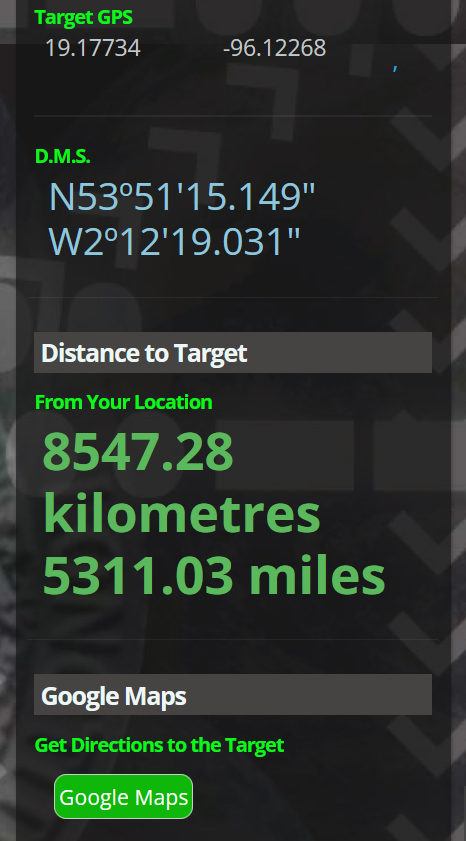
Your Device Location
When the results are displayed, the site will ask for your location.
This is to calculate how far away you are from the target location.
The distance is just an estimate, calculated as a direct line from your device location to the target without accounting for terrain.
The Target GPS and the DMS is also displayed to help if you need those coordinates for helicopter or drone flight etc.
Get detailed directions from your location to the target location by pressing the Google Maps button.
Google Maps will open in a new window and then offers various journey options, from walking and driving to using public transport with timetables etc.
